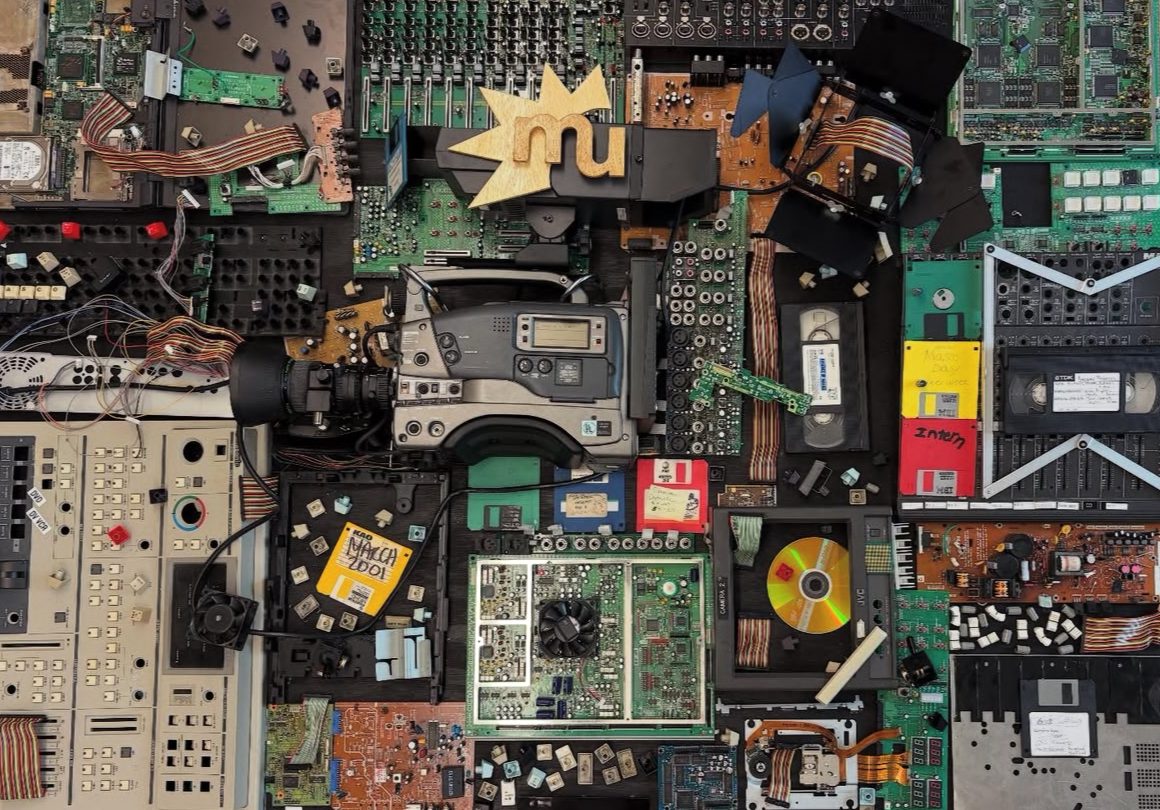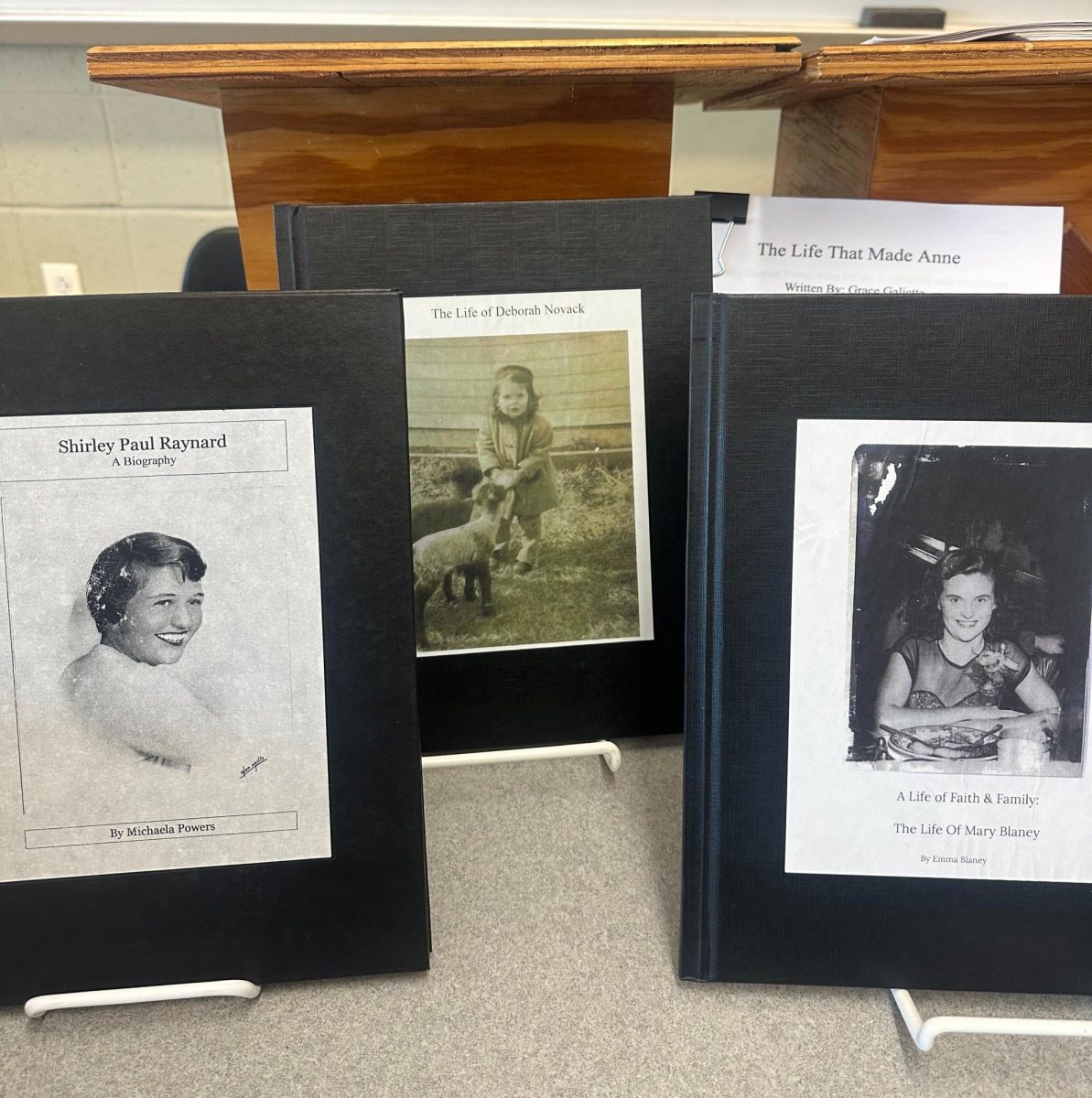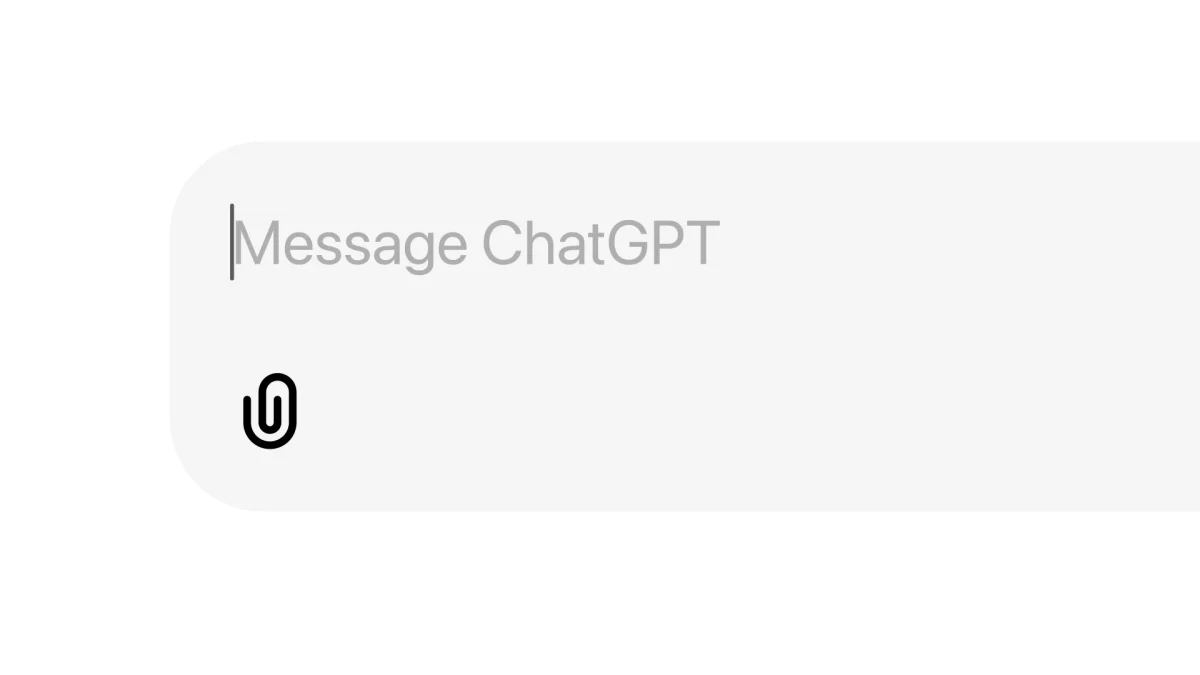So, you’ve gathered your friends, found a great spot, and shot your first film. Now comes the next step–editing. For many beginner filmmakers, the editing process can feel overwhelming, especially if you’re new to video production.
However, choosing the right software can make a significant difference in how smoothly your project comes together.
The best software for you will largely depend on the scope of your film and the features you need to achieve your vision. Do you plan to include complex visual effects? Or are you aiming for simple cuts and transitions?
Answering these questions can help narrow down the choices. Here’s a breakdown of some top options for amateur filmmakers, each with its pros and cons.
iMovie
For those using an Apple device, iMovie is a fantastic starting point. It comes pre-installed on Macs, and its simple, user-friendly interface is tailored to beginners. iMovie offers an array of basic audio and visual effects that will add polish to your work without overwhelming you with complicated features.
Pros:
- Minimal learning curve, ideal for first-time editors
- Includes a wide range of built-in templates and effects
- Optimized for Apple devices, ensuring smooth performance
Cons:
- Limited advanced features, such as green screen capabilities
- Exclusive to Apple devices
If you’re a Mac user looking for a reliable, easy-to-learn software, iMovie is a great choice. It’s especially good for creating simple, high quality videos quickly.
ClipChamp
ClipChamp is a web-based video editing platform that is accessible on any device, making it incredibly convenient. Known for its intuitive drag-and-drop interface, ClipChamp makes the editing process smooth for beginners, even those without any editing experience. It includes a library of templates and stock media, which is helpful for adding flair to your project.
Pros:
- Accessible from any device, not just Mac
- Easy to use drag-and-drop functionality
- A variety of templates and stock media
Cons:
- Limited features in the free version
- Requires a $11.99/month subscription for full access to advanced tools and export options
ClipChamp is a versatile choice for beginner editors who want flexibility and ease of use. While the free version offers enough for simple projects, a subscription unlocks additional features that can take your film to the next level.
Filmora
Filmora is a great choice for beginners who want to access a range of creative options without a steep learning curve. Its intuitive interface and templates allow users to start editing right away. Filmora also includes a variety of visual effects, transitions, and overlays that can help give your film a professional touch. Filmora also uses a premium option for $49.99/year that grants access to more advanced filmmaking tools to help make your movie pop.
Pros:
- Easy to learn with a friendly interface.
- Extensive library of effects, transitions, filters.
- Available on both Windows and Mac, making it accessible to most users.
Cons:
- The free version watermarks exported videos, which may require upgrading to a paid version for a professional look.
- Some more advanced features are locked behind a paywall.
Filmora is ideal for beginners looking to create polished videos with creative effects and transitions. It strikes a balance between accessibility and functionality, making it a solid choice for first-time filmmakers who are ready to explore more options.
Starting with accessible editing software allows you to gain confidence and learn the basics before moving to more complex, industry-standard applications.
Remember, the most important thing is to get comfortable with the software so you can bring that movie of yours to life. Whether you choose iMovie, ClipChamp, Filmora, or another platform, each of these options has the potential to help you transform your raw footage into a film you can be proud of.



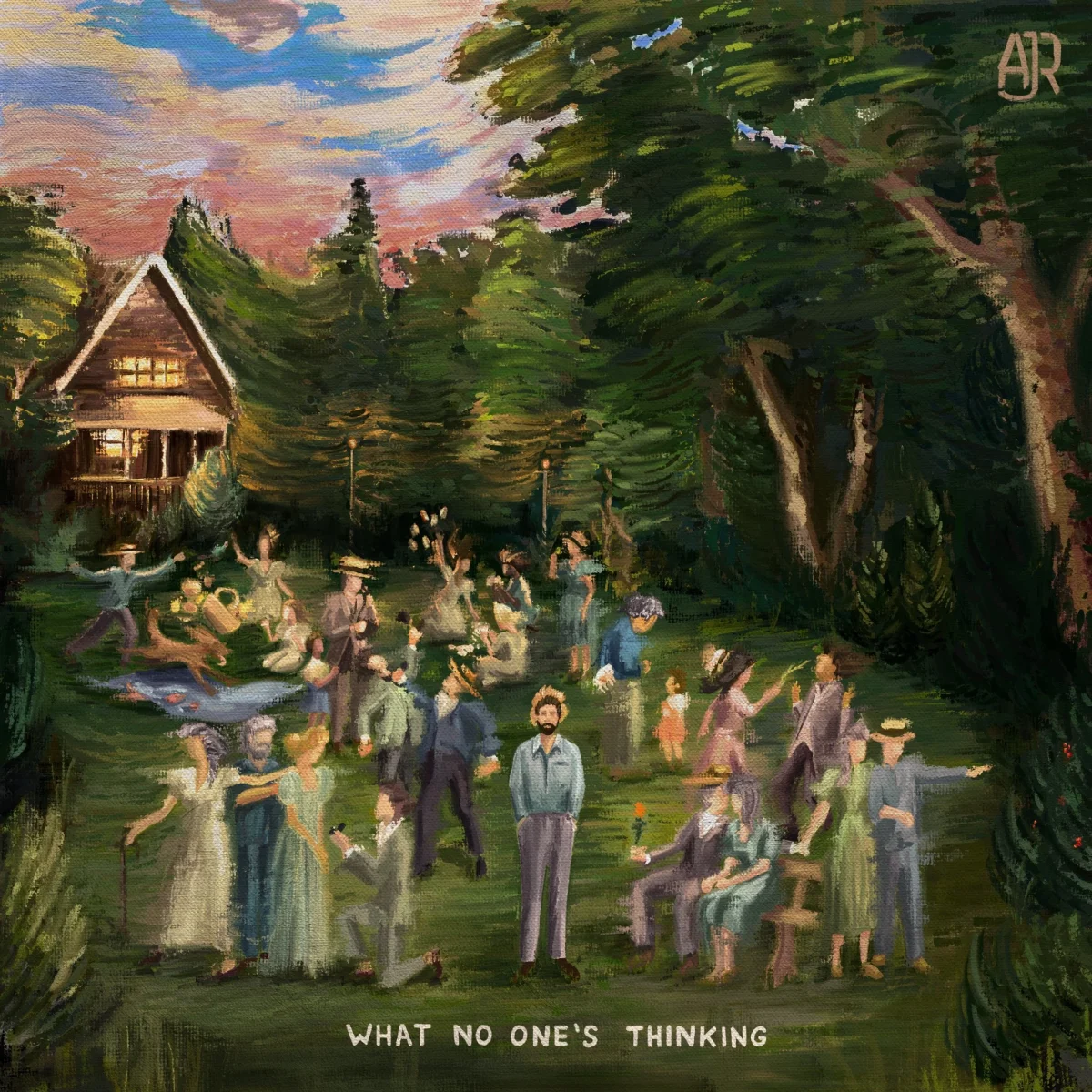
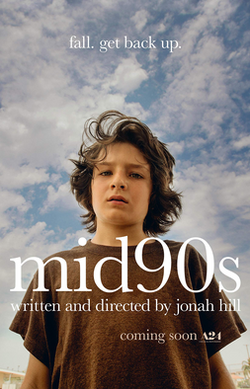


![Masco's goal scorers: Tim Lull [Left] and Enzo Nteta [Right]](https://mascomedia.org/wp-content/uploads/2025/10/IMG_5683-900x1200.jpeg)